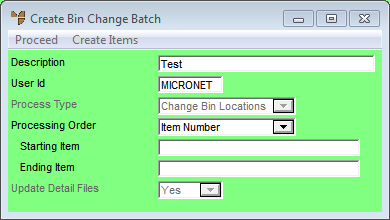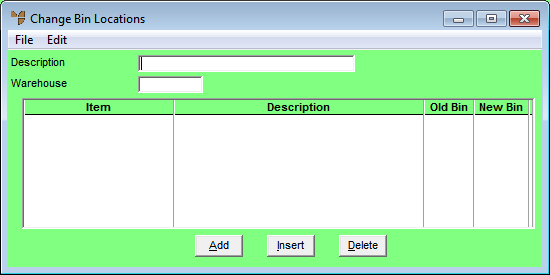
To create a new bin change batch:
Micronet displays the Change Bin Locations screen.
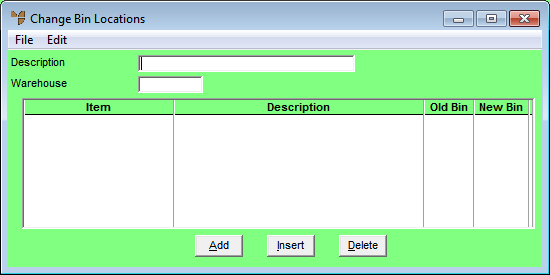
|
|
Field |
Value |
|---|---|---|
|
|
Description |
Enter a unique description for the bin change batch you are creating. |
|
|
Warehouse |
Enter the warehouse ID in which the bin locations are to be changed, or empty bins deleted. You can also press Tab or Enter to select a warehouse. |
Micronet displays the Create Bin Change Batch screen.